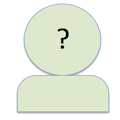2011-05-16
Final Practice Test Problem 5 .
Originally Posted By: avanikothari
5. Explain how auto-configuration of addresses works in IPv6.
Answer:
Auto configuration in IPv6 is a two step process:
1.Obtain an interface ID unique on link to which the host is attached. MAC address serves this purpose.
2.Obtain the correct address prefix for the subnet network prefix plus additional 0's and MAC address to give IPv6.
To get a global address, the host assumes router will periodically broadcast the network prefix. Host adds 0's and the MAC address to obtain the IPv6.
Answer by:
Sandhaya Vissapragada
Avani Kothari
Answer:
Auto configuration in IPv6 is a two step process:
1.Obtain an interface ID unique on link to which the host is attached. MAC address serves this purpose.
2.Obtain the correct address prefix for the subnet network prefix plus additional 0's and MAC address to give IPv6.
To get a global address, the host assumes router will periodically broadcast the network prefix. Host adds 0's and the MAC address to obtain the IPv6.
Answer by:
Sandhaya Vissapragada
Avani Kothari
'''Originally Posted By: avanikothari'''
5. Explain how auto-configuration of addresses works in IPv6.<br><br>Answer:<br>Auto configuration in IPv6 is a two step process:<br>1.Obtain an interface ID unique on link to which the host is attached. MAC address serves this purpose.<br>2.Obtain the correct address prefix for the subnet network prefix plus additional 0's and MAC address to give IPv6.<br><br>To get a global address, the host assumes router will periodically broadcast the network prefix. Host adds 0's and the MAC address to obtain the IPv6. <br><br>Answer by:<br>Sandhaya Vissapragada<br>Avani Kothari
2011-05-21
Originally Posted By: eturkov
Step 1: Link-Local Address Generation: The device generates a link-local address. Typically this will be derived from the data link layer (MAC) address or it may be a “token” generated in some other manner.
Step 2: Link-Local Address Uniqueness Test: The node tests to ensure that the address it generated isn't for some reason already in use on the local network. (This is very unlikely to be an issue if the link-local address came from a MAC address but more likely if it was based on a generated token.) It sends a Neighbor Solicitation message using the Neighbor Discovery (ND) protocol. It then listens for a Neighbor Advertisement in response that indicates that another device is already using its link-local address; if so, either a new address must be generated, or autoconfiguration fails and another method must be employed.
Step 3: Link-Local Address Assignment: Assuming the uniqueness test passes, the device assigns the link-local address to its IP interface. This address can be used for communication on the local network, but not on the wider Internet (since link-local addresses are not routed).
Step 4: Router Contact: The node next attempts to contact a local router for more information on continuing the configuration. This is done either by listening for Router Advertisement messages sent periodically by routers, or by sending a specific Router Solicitation to ask a router for information on what to do next.
Step 5: Router Direction: The router provides direction to the node on how to proceed with the autoconfiguration. It may tell the node that on this network “stateful” autoconfiguration is in use, and tell it the address of a DHCP server to use. Alternately, it will tell the host how to determine its global Internet address.
Step 6: Global Address Configuration: Assuming that stateless autoconfiguration is in use on the network, the host will configure itself with its globally-unique Internet address. This address is generally formed from a network prefix provided to the host by the router, combined with the device's identifier as generated in the first step.
Step 2: Link-Local Address Uniqueness Test: The node tests to ensure that the address it generated isn't for some reason already in use on the local network. (This is very unlikely to be an issue if the link-local address came from a MAC address but more likely if it was based on a generated token.) It sends a Neighbor Solicitation message using the Neighbor Discovery (ND) protocol. It then listens for a Neighbor Advertisement in response that indicates that another device is already using its link-local address; if so, either a new address must be generated, or autoconfiguration fails and another method must be employed.
Step 3: Link-Local Address Assignment: Assuming the uniqueness test passes, the device assigns the link-local address to its IP interface. This address can be used for communication on the local network, but not on the wider Internet (since link-local addresses are not routed).
Step 4: Router Contact: The node next attempts to contact a local router for more information on continuing the configuration. This is done either by listening for Router Advertisement messages sent periodically by routers, or by sending a specific Router Solicitation to ask a router for information on what to do next.
Step 5: Router Direction: The router provides direction to the node on how to proceed with the autoconfiguration. It may tell the node that on this network “stateful” autoconfiguration is in use, and tell it the address of a DHCP server to use. Alternately, it will tell the host how to determine its global Internet address.
Step 6: Global Address Configuration: Assuming that stateless autoconfiguration is in use on the network, the host will configure itself with its globally-unique Internet address. This address is generally formed from a network prefix provided to the host by the router, combined with the device's identifier as generated in the first step.
'''Originally Posted By: eturkov'''
Step 1: Link-Local Address Generation: The device generates a link-local address. Typically this will be derived from the data link layer (MAC) address or it may be a “token” generated in some other manner. <br><br>Step 2: Link-Local Address Uniqueness Test: The node tests to ensure that the address it generated isn't for some reason already in use on the local network. (This is very unlikely to be an issue if the link-local address came from a MAC address but more likely if it was based on a generated token.) It sends a Neighbor Solicitation message using the Neighbor Discovery (ND) protocol. It then listens for a Neighbor Advertisement in response that indicates that another device is already using its link-local address; if so, either a new address must be generated, or autoconfiguration fails and another method must be employed. <br><br>Step 3: Link-Local Address Assignment: Assuming the uniqueness test passes, the device assigns the link-local address to its IP interface. This address can be used for communication on the local network, but not on the wider Internet (since link-local addresses are not routed). <br><br>Step 4: Router Contact: The node next attempts to contact a local router for more information on continuing the configuration. This is done either by listening for Router Advertisement messages sent periodically by routers, or by sending a specific Router Solicitation to ask a router for information on what to do next.<br><br>Step 5: Router Direction: The router provides direction to the node on how to proceed with the autoconfiguration. It may tell the node that on this network “stateful” autoconfiguration is in use, and tell it the address of a DHCP server to use. Alternately, it will tell the host how to determine its global Internet address. <br><br>Step 6: Global Address Configuration: Assuming that stateless autoconfiguration is in use on the network, the host will configure itself with its globally-unique Internet address. This address is generally formed from a network prefix provided to the host by the router, combined with the device's identifier as generated in the first step.
(c) 2026 Yioop - PHP Search Engine