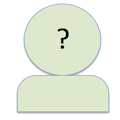2011-04-24
WireShark on a Mac? .
Originally Posted By: Jay_Reynolds_Freeman
Has anyone gotten WireShark to do anything useful on a Mac?
I have been trying to follow the directions from the "How to Capture" bullet on the WireShark main screen, and the stuff that it takes to get "Capture Privileges" (second item under "General Setup" on the "How to Capture" page) looks a little scary; it seems to involve messing with some low-level stuff in my system that is both incompletely documented and also a bit buggy. I am hoping there is a better way, but at the moment when I mouse the "Interface List" icon on WireShark I get a message saying that there are no interfaces on which a capture can be done.
A possibly useful page is http://josephhall.org/nqb2/index.php/20 ... shrkinstll
I have been trying to follow the directions from the "How to Capture" bullet on the WireShark main screen, and the stuff that it takes to get "Capture Privileges" (second item under "General Setup" on the "How to Capture" page) looks a little scary; it seems to involve messing with some low-level stuff in my system that is both incompletely documented and also a bit buggy. I am hoping there is a better way, but at the moment when I mouse the "Interface List" icon on WireShark I get a message saying that there are no interfaces on which a capture can be done.
A possibly useful page is http://josephhall.org/nqb2/index.php/20 ... shrkinstll
'''Originally Posted By: Jay_Reynolds_Freeman'''
Has anyone gotten WireShark to do anything useful on a Mac?<br><br>I have been trying to follow the directions from the "How to Capture" bullet on the WireShark main screen, and the stuff that it takes to get "Capture Privileges" (second item under "General Setup" on the "How to Capture" page) looks a little scary; it seems to involve messing with some low-level stuff in my system that is both incompletely documented and also a bit buggy. I am hoping there is a better way, but at the moment when I mouse the "Interface List" icon on WireShark I get a message saying that there are no interfaces on which a capture can be done.<br><br>A possibly useful page is http://josephhall.org/nqb2/index.php/20 ... shrkinstll
2011-04-26
Originally Posted By: schroeder
Try this from an account with admin permissions:
$ sudo chgrp admin /dev/bpf*
$ sudo chmod g+r /dev/bpf*
Now any admin account will be able to capture packets.
You could also just use this:
$ sudo chmod o+r /dev/bpf*
And this will make any user capable of capturing packets from any interface. Nevermind the security implications.
Note, at reboot permissions (should) reset themselves to root:wheel 600.
$ sudo chgrp admin /dev/bpf*
$ sudo chmod g+r /dev/bpf*
Now any admin account will be able to capture packets.
You could also just use this:
$ sudo chmod o+r /dev/bpf*
And this will make any user capable of capturing packets from any interface. Nevermind the security implications.
Note, at reboot permissions (should) reset themselves to root:wheel 600.
'''Originally Posted By: schroeder'''
Try this from an account with admin permissions:<br>$ sudo chgrp admin /dev/bpf*<br>$ sudo chmod g+r /dev/bpf*<br><br>Now any admin account will be able to capture packets.<br><br>You could also just use this:<br>$ sudo chmod o+r /dev/bpf*<br><br>And this will make any user capable of capturing packets from any interface. Nevermind the security implications.<br><br>Note, at reboot permissions (should) reset themselves to root:wheel 600.
(c) 2026 Yioop - PHP Search Engine