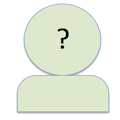2014-01-23
Manually altering the index?.
Originally Posted By: mswhite2910
Hi, I just want to say that Yioop is a great peace of open source software. I’m using it on my site www.reperio.info and was wondering if I can manually alter the index. If I type in Windows XP it will find a webpage but if I start using numbers like Windows 7 or Windows 8, it won’t find anything and I know there are pages in the index with these words, hence I would like to try and update the index manually.
Any help or advice would be much appreciated.
Many Thanks
M White
Any help or advice would be much appreciated.
Many Thanks
M White
'''Originally Posted By: mswhite2910'''
Hi, I just want to say that Yioop is a great peace of open source software. I’m using it on my site www.reperio.info and was wondering if I can manually alter the index. If I type in Windows XP it will find a webpage but if I start using numbers like Windows 7 or Windows 8, it won’t find anything and I know there are pages in the index with these words, hence I would like to try and update the index manually.<br><br>Any help or advice would be much appreciated.<br><br>Many Thanks<br><br>M White
2014-01-25
I would first check why the page you are expecting wasn't in the index for the terms in question.
To do this first, check if the file is in the index by doing a search on:
info:url
where url is the url in question. If it doesn't show up, look at the robots.txt for that website,
maybe they are not letting you crawl. If it does show up, then you want to find out why its
not showing up for the search terms in question. Click on the cache link for the page, then
click on Toggle Extracted Headers and Summaries. Look at the words under
Extracted Description. If you don't see Windows 7 or Windows 8, the page won't appear in
the index. You can adjust how that summary was calculated in the crawl under Page Options.
Yioop doesn't at this point easily support editing the words a page will show up for after the index
has been calculated. Yioop does have the Results Editor, which allows you to edit the snippets
which appear when a result is returned, and also filter a site from the search results after
the fact. If the site appears in the crawl you can change the text in the Results Editor and
then use Yioops archive crawl mechanism to rebuild the index. That would probably get the
results in the index under the keywords you want, but might be as slow as doing the crawl
again but switching Page Options so the keywords show. I should also point out the Page Options
has a test tab for testing out changes you make to how things get extracted.
To do this first, check if the file is in the index by doing a search on:
info:url
where url is the url in question. If it doesn't show up, look at the robots.txt for that website,
maybe they are not letting you crawl. If it does show up, then you want to find out why its
not showing up for the search terms in question. Click on the cache link for the page, then
click on Toggle Extracted Headers and Summaries. Look at the words under
Extracted Description. If you don't see Windows 7 or Windows 8, the page won't appear in
the index. You can adjust how that summary was calculated in the crawl under Page Options.
Yioop doesn't at this point easily support editing the words a page will show up for after the index
has been calculated. Yioop does have the Results Editor, which allows you to edit the snippets
which appear when a result is returned, and also filter a site from the search results after
the fact. If the site appears in the crawl you can change the text in the Results Editor and
then use Yioops archive crawl mechanism to rebuild the index. That would probably get the
results in the index under the keywords you want, but might be as slow as doing the crawl
again but switching Page Options so the keywords show. I should also point out the Page Options
has a test tab for testing out changes you make to how things get extracted.
I would first check why the page you are expecting wasn't in the index for the terms in question.<br>To do this first, check if the file is in the index by doing a search on:<br>info:url<br>where url is the url in question. If it doesn't show up, look at the robots.txt for that website,<br>maybe they are not letting you crawl. If it does show up, then you want to find out why its<br>not showing up for the search terms in question. Click on the cache link for the page, then<br>click on Toggle Extracted Headers and Summaries. Look at the words under<br>Extracted Description. If you don't see Windows 7 or Windows 8, the page won't appear in<br>the index. You can adjust how that summary was calculated in the crawl under Page Options.<br><br>Yioop doesn't at this point easily support editing the words a page will show up for after the index<br>has been calculated. Yioop does have the Results Editor, which allows you to edit the snippets<br>which appear when a result is returned, and also filter a site from the search results after<br>the fact. If the site appears in the crawl you can change the text in the Results Editor and<br>then use Yioops archive crawl mechanism to rebuild the index. That would probably get the<br>results in the index under the keywords you want, but might be as slow as doing the crawl<br>again but switching Page Options so the keywords show. I should also point out the Page Options<br>has a test tab for testing out changes you make to how things get extracted.
2014-01-27
Originally Posted By: mswhite2910
Cheers thanks for the quick response.
'''Originally Posted By: mswhite2910'''
Cheers thanks for the quick response.
(c) 2024 Yioop - PHP Search Engine